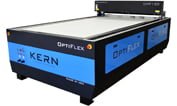Maintaining cut quality and power density when making intricate cuts presents a problem for some laser-cutting machines. A laser must slow down along curves and corners to avoid shaking during the cutting process, but if the laser decelerates without adjusting its output power, the additional time spent heating the material can result in over-burn, discoloration, or other unwanted cutting artifacts. Our KCAM software offers a solution to this problem with its dynamic power ramping capability. Dynamic power ramping allows the laser to automatically adjust its power as it accelerates and decelerates.
There are always periods of ramping up to and ramping down from the laser’s set cutting speed. Dynamic power ramping allows the user to set the laser to adjust its power in relation to these speed changes. This avoids over- or under-heating the material being processed.
If your laser lacks a power ramping feature, you might not be able to use the top speed of the laser during complicated cutting processes. The laser’s speed would be limited to whatever speed is best for the most intricate parts of the file, and as a result, you’d be losing time by cutting the simplest parts of the file at a slower speed than necessary.
Dynamic power ramping allows the user to fine-tune the output power of the laser for the material they’re working with, in order to maintain optimal cutting ability even through curves and corners. This is especially noticeable when cutting metal, for which a reduced power density typically means the laser won’t cut through. (Power density refers to the amount of power delivered to a portion of material. Too much, and the excess power may heat further away from the cut edge than is desired; too little, and the cut may not be as clean and sharp as needed.) Some lasers generally run hot or cold, and dynamic power ramping also allows the user to fine-tune their machine.
The “laser start percent” control in KCAM controls the power ramping parameter. This percentage can be increased or decreased, giving the laser more power or less as it enters complex areas.

Most high-end CO2 laser systems will come with some form of dynamic power ramping control, but for many of our competitors, power ramping is more of a factory setting than a user setting, and most other laser cutting software won’t offer the same level of control as KCAM. For example, within KCAM, each vector color has its own laser start percentage; many other companies’ machines will only offer a global control for this parameter.
The benefits of dynamic power ramping are especially clear during engraving work. Dynamic power ramping can ensure consistent, sharp, and accurate carving throughout the whole of an engraved product. If, for example, you’re engraving a 1-foot wide photo and the very far left and far right parts of the photo look dull compared to the central portion, dynamic power ramping can avoid this issue.
KCAM also has a feature for specifically slowing down on curves. If you’re cutting at a lower speed—for example, one inch per second—it won’t be necessary to slow the laser down on corners or curves. But at higher speeds, like five inches per second, it becomes necessary to adjust the output power as the speed of the laser decreases. If the output power is not modified, too much laser power will over-burn this area causing potential issues with the cut. Determining the optimum settings for your material and work purpose is a matter of testing. At Kern, we are happy to test your material on our machines to determine which machine will work best for your needs, and which KCAM settings will produce the highest quality product with the most efficient throughput. Our industry-leading KCAM software is a standard feature of all our laser cutting machines.