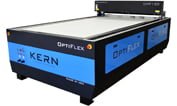What do we want our monuments to do? Should they be an open and honorable representation? Should they provide an emotional response within those who view them? Should they showcase the love and appreciation we hold for the people, places and pets who impacted our lives? Whatever it is you want a stone monument to accomplish, you can do it with laser engraving.
CO2 LASER ENGRAVING STONE
Stone is one of the many materials that responds beautifully to laser engraving. The use of lasers can create clear, crisp words and images on stone surfaces. Wondering what types of stone are used for laser engraving? The most common materials are:
- Granite
- Marble
- Basalt
- Slate
- Limestone
- River rock
With the many colors and characteristics of these types of natural stone, the possibilities are near-endless.
CREATING PERSONALIZED STONE ENGRAVINGS
With the use of laser technology, creating personalized stone engravings can happen in three simple steps.
- Imagine a design
- Create the design
- Engrave the design
When it comes to imagining a design, the sky truly is the limit. A little later on, we’ll share a handful of stone monument designs created on Kern Laser Systems. All of these designs were imagined by someone, then they were designed using computer design software like Adobe Illustrator or CorelDRAW. Finally, those design files were loaded onto KCAM, our proprietary laser software before being engraved into a personalized, one-of-a-kind stone monument.
LASER ENGRAVING TIPS FOR STONE ENGRAVINGS
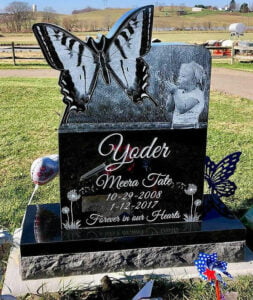 Unlike human-made materials like acrylic, stone types aren’t known for their consistency from piece to piece. After all, they are formed via natural processes and develop their own unique characteristics. And because no two pieces are the same, it’s important to be willing to reassess and adjust your laser engraving settings to create consistent results.
Unlike human-made materials like acrylic, stone types aren’t known for their consistency from piece to piece. After all, they are formed via natural processes and develop their own unique characteristics. And because no two pieces are the same, it’s important to be willing to reassess and adjust your laser engraving settings to create consistent results.
To get started laser engraving stone, it’s good to begin with focusing the laser beam similar to how you would for acrylic or wood. Stone, like acrylic and wood, responds well to direct engraving, where the energy from the laser causes a whitening effect.
Finding the ideal power and speed settings are perhaps the most important component of creating stunning stone monuments via laser engraving. While your manual will come with recommended power and speed settings for natural stone, it’s typical to tweak and adjust these settings to get the ideal result.
For best results, always do a small test engraving with a piece of scrap material to troubleshoot speed and power settings. If the engraving looks blurry, you may need to decrease power. On the other hand, if the result is more gray than white, your power setting may be too low. Tweaking the power settings is a simple, yet necessary step in getting the results you want.
LASER ENGRAVED STONE MONUMENT EXAMPLES