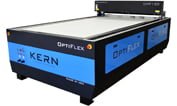Depending on the material you are engraving—whether it’s wood, acrylic, laserable plastics, marble, granite, aluminum, anodized aluminum—you’re going to have different settings for DPI (dots per inch), air pressure, speed, and power to create the best resolution on the end product. So, creating the best resolution is a combination of the right settings and the right application.
In this article, we’re going to share some of the factors impacting laser engraving resolution and provide operator tips for achieving the best results.
We’re going to start with the number one thing operators need for optimal laser engraving resolution.
1. START WITH A HIGH-QUALITY IMAGE
There is no amount of settings and capabilities that can compensate for a poor-quality image. If your laser-engraving goal is clear, crisp resolution, starting with a high-quality image is essential. Too often, people try to laser engrave an image that’s either scanned from a physical photo, taken with a low quality cell phone/camera, or even found online and screenshotted.
Typically, these images will not provide enough detail for high-resolution engraving. Instead, it’s best to choose images that have higher dpi/resolution and were taken with a digital camera.
As a good rule of thumb, high-resolution images are those with 300 DPI and a large pixel dimension.
Also note that what is considered a high-quality image depends on the desired result. In some instances, an image 400 or 600 DPI may be needed. To learn more about high-resolution images, check out this article.
2. SET YOUR LASER’S DPI ACCORDING TO THE PROJECT
When it comes to laser engraving, the image’s dpi is not the only one you need to know about. There is also the dpi laser setting, which literally tells the laser how many dots to lay down per square inch. Unlike with the image, choosing a higher dpi in your laser settings does not necessarily translate into a higher resolution engraving.
Here’s a quick look at how we look at dpi in laser engraving:
- Low – 150 DPI
- Medium – 300 DPI
- High – 600 DPI
This is where you’ll see operators choosing the highest possible dpi available in their laser settings, under the assumption that it will create a higher-resolution engraving. What actually ends up happening is that their engraving has basically the same look as if they had chosen 300 DPI, but the actual processing takes longer. This is because the laser is passing over the same area multiple times.
3. CHOOSE SPEED AND POWER SETTINGS TO SUPPORT RESOLUTION
When operators want a higher resolution laser engraving, it can mean taking some time to test settings and find the best result. Typically, processing speeds will be lower for high-resolution engravings, while power settings will be greater. Here’s a look at the same image laser-engraved at different power settings:
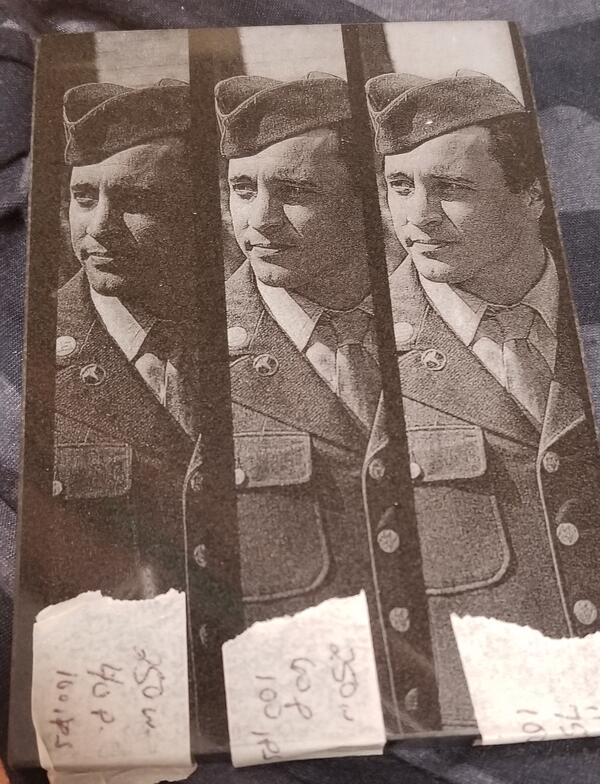
For this engraving, the laser wattage and dpi remained the same, but the power was set at either 40%, 60%, or 75%. As you can see, the engraving’s resolution becomes more clear as the power settings increase.
In this next example, we have made changes to both the speed and the power settings while using consistent dpi and air assist.
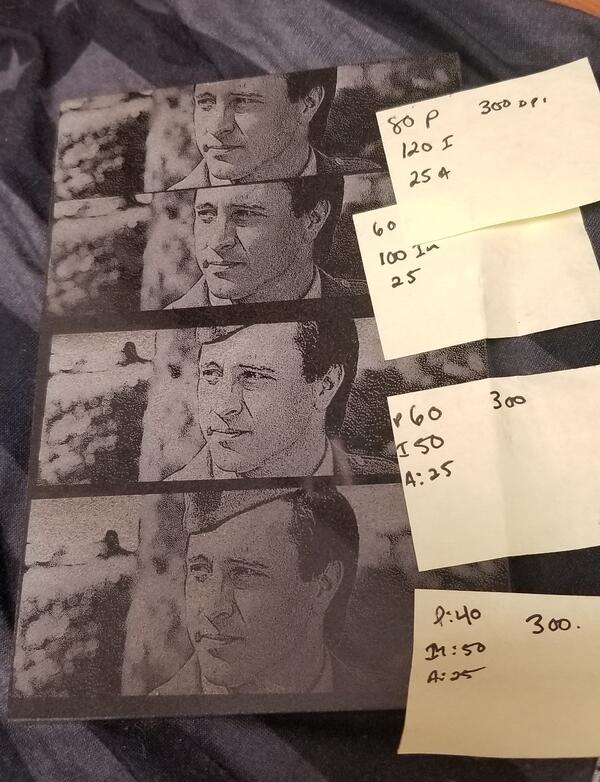
4. TEST YOUR ENGRAVING TO CHECK SETTINGS
As you saw with the examples, how an operator chooses their laser settings has a big impact on laser engraving resolution. This is one of the reasons why we always recommend testing your engraving on a piece of spare material to assess and tweak settings. We recommend this even if the operator is running off of settings specifically geared toward their material, application, and end goal. At the end of the day, the only way to truly know what the result will be is to test it out.
The ability to create high-resolution laser engravings is a valuable skill for laser operators to have. Whether you’re looking to laser engrave images or lettering onto materials, the advice provided in this article will help you achieve high-quality results.
Do you have specific questions about achieving a high-resolution laser engraving? If you do, please contact us so that one of our craftspeople can help you.